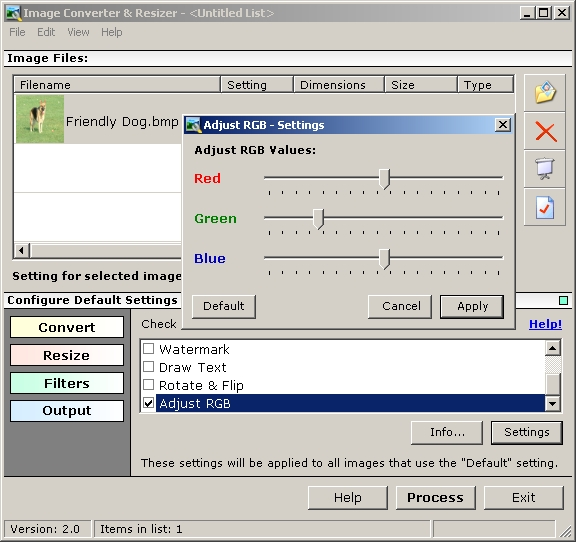Image Converter and Resizer 1.2
With this program you can quickly convert and resize thousands of images at the same time (batch processing). Image Converter and Resizer supports over 20 image formats, including: bmp, jpeg, gif, tiff and png.
Last update
16 Nov. 2006
Licence
Free to try |
$19.95
OS Support
Windows
Downloads
Total: 1,335 | Last week: 6
Ranking
#100 in
Image Convertors
Publisher
Fronoh
Screenshots of Image Converter and Resizer
Image Converter and Resizer Editor's Review
This program is converting and resizing your images. If you want to convert an image, you can choose between several output file types like BMP, JPG, GIF, TIFF, and PNG. When resizing, you can specify if you want to constrain proportions or how the image should be resampled (nearest neighbor, bicubic, or bilinear). You can even use filters like Gray Scale, Brightness, Invert Colors, Watermark, Draw Text, Rotate and Flip, and Adjust RGB.If you use the preview function, you see the original picture next to the modified one. All these pictures have scroll bars, but they are dependent on each other. When you move the vertical scroll bar for one picture, it also moves the vertical scroll bar for the other picture at the same speed. Therefore, when you reach the middle of the larger picture it could be the end of the smaller one.
The user interface is very well structured. It offers you the preview of the picture, its name, dimensions, size, etc.
Pluses: It comes with many features which are very helpful in image converting and resizing.
Drawbacks / flaws: It takes a while for the pictures to load.
In conclusion: I enjoyed testing this program. I don't like the interface but its features are good.
version reviewed: 1.2
Image Converter and Resizer Publisher's Description
With this program you can quickly convert and resize thousands of images at the same time (batch processing). Image Converter and Resizer supports over 20 image formats, including: bmp, jpeg, gif, tiff and png. When working with multiple images you can still customize images individually.
You can resize images by specifying the width and height manually,...
Look for Similar Items by Category
Feedback
- If you need help or have a question, contact us
- Would you like to update this product info?
- Is there any feedback you would like to provide? Click here
Popular Downloads
-
 Kundli
4.5
Kundli
4.5
-
 Grand Auto Adventure
1.0
Grand Auto Adventure
1.0
-
 Macromedia Flash 8
8.0
Macromedia Flash 8
8.0
-
 Cool Edit Pro
2.1.3097.0
Cool Edit Pro
2.1.3097.0
-
 Grand Theft Auto: Vice City
1.0
Grand Theft Auto: Vice City
1.0
-
 Hill Climb Racing
1.0
Hill Climb Racing
1.0
-
 Cheat Engine
6.8.1
Cheat Engine
6.8.1
-
 Zuma Deluxe
1.0
Zuma Deluxe
1.0
-
 Tom VPN
2.2.8
Tom VPN
2.2.8
-
 Vector on PC
1.0
Vector on PC
1.0
-
 Grand Theft Auto IV Patch...
1.0.1.0
Grand Theft Auto IV Patch...
1.0.1.0
-
 Netcut
2.1.4
Netcut
2.1.4
-
 Minecraft
1.10.2
Minecraft
1.10.2
-
 Ulead Video Studio Plus
11
Ulead Video Studio Plus
11
-
 AtomTime Pro
3.1d
AtomTime Pro
3.1d
-
 Windows XP Service Pack 3
Build...
Windows XP Service Pack 3
Build...
- Bluetooth Device (RFCOMM Protocol... 5.1.2600.2180
-
 C-Free
5.0
C-Free
5.0
-
 Hercules Setup Utility
3.2.8
Hercules Setup Utility
3.2.8
-
 Microsoft Office 2010
Service...
Microsoft Office 2010
Service...